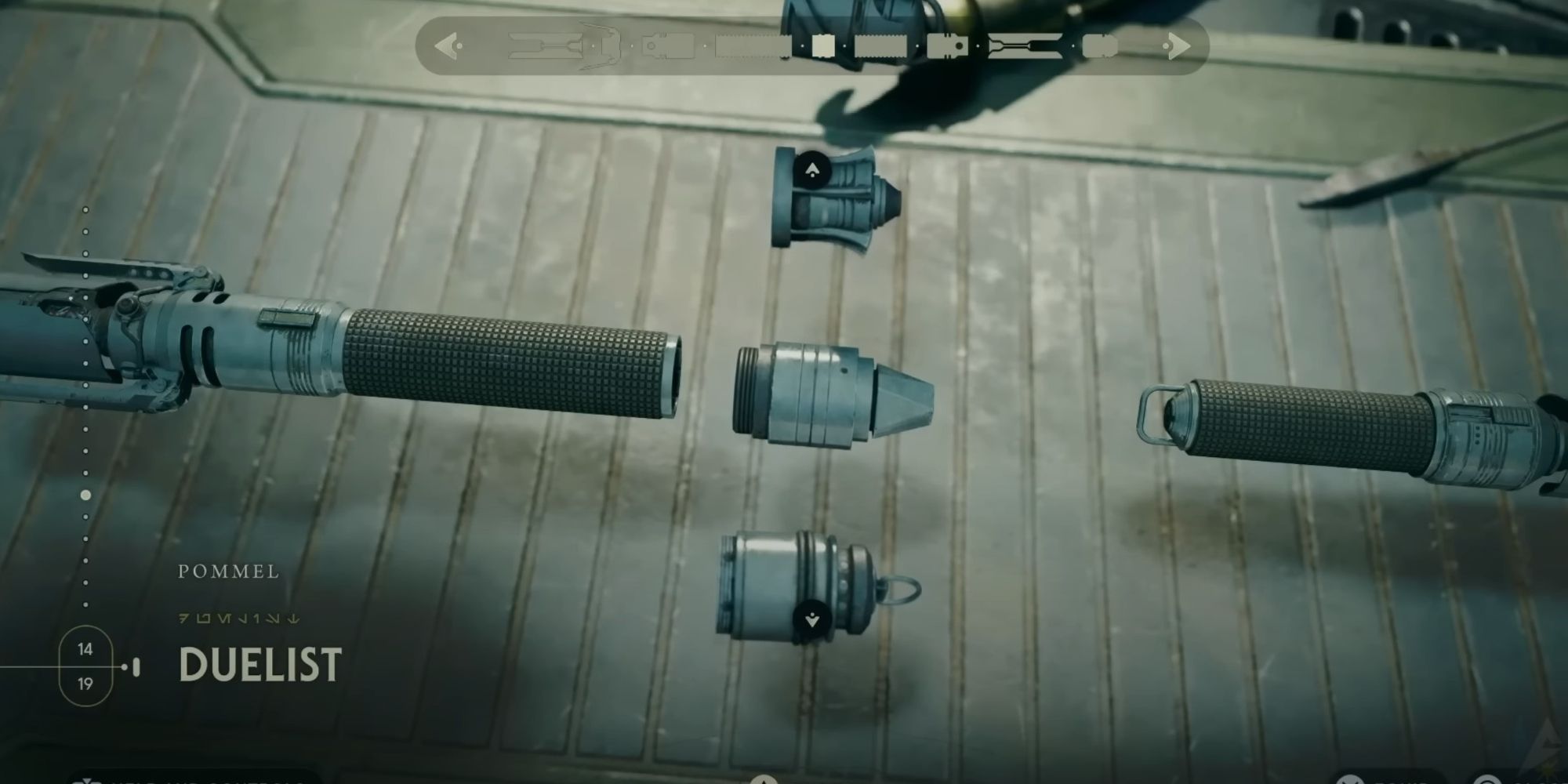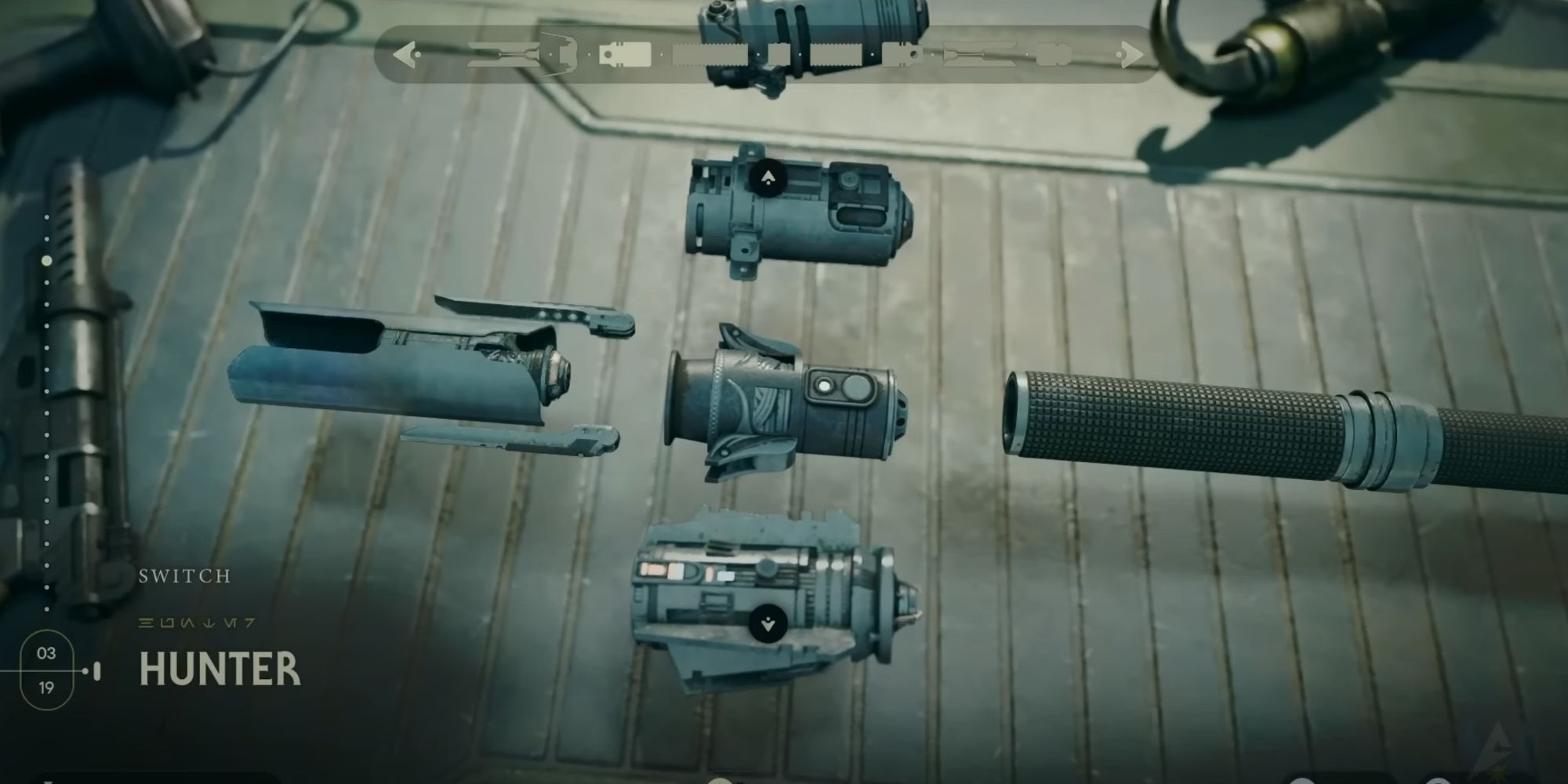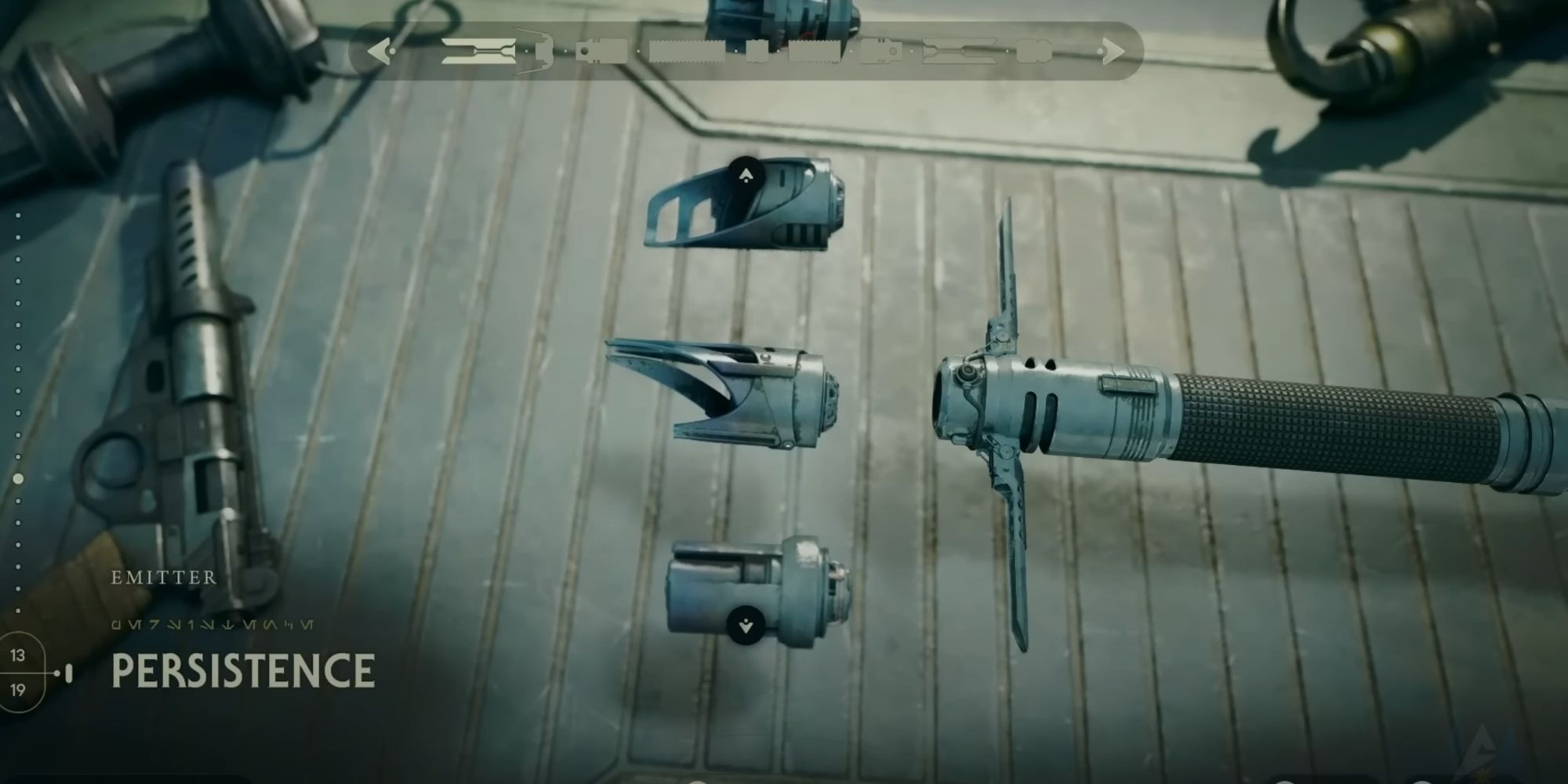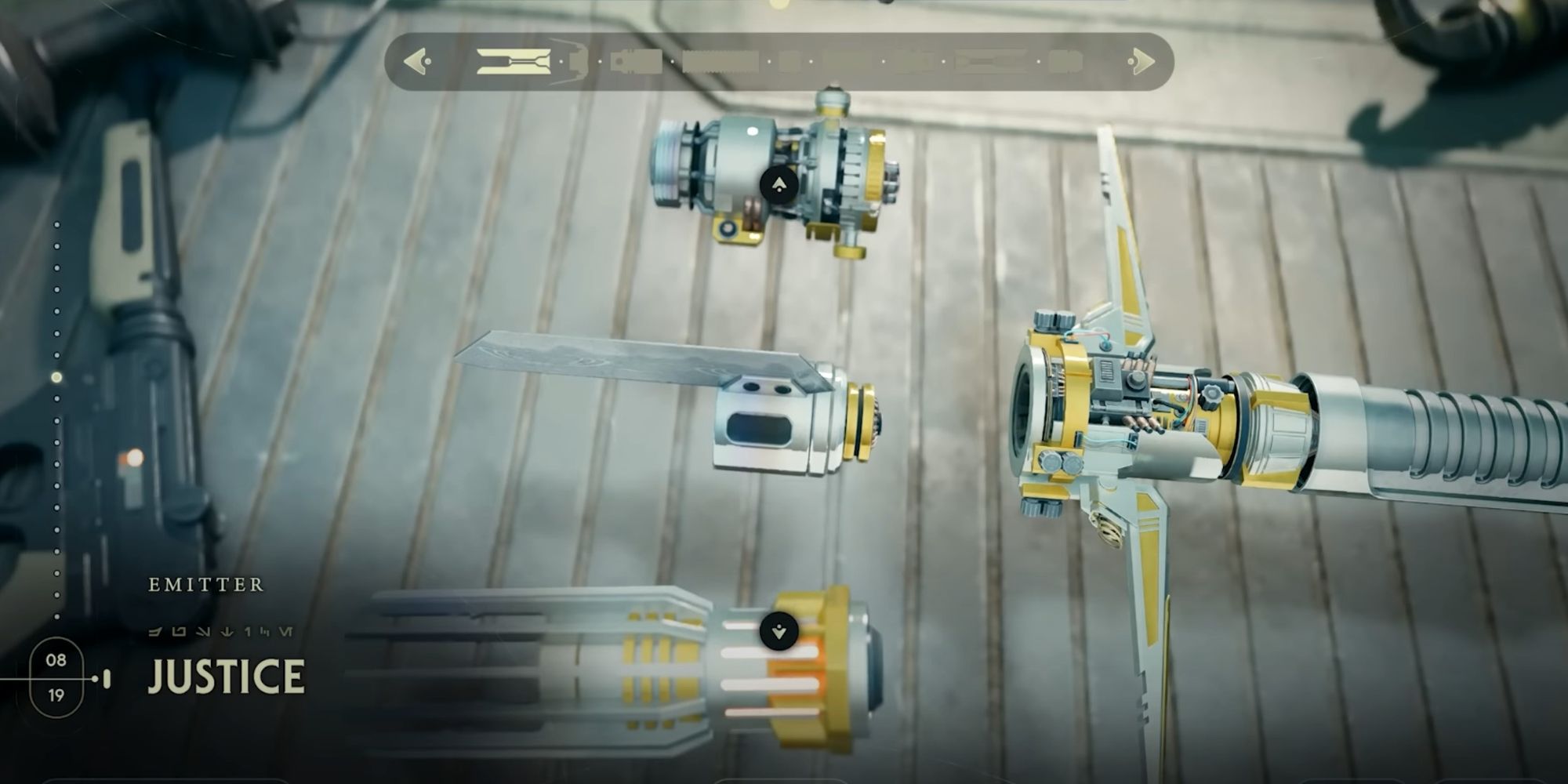In Star Wars Jedi: Survivor, Cal puts his mechanical prowess to the test, completely customizing every small detail of his master's old lightsaber. As your progress through the storyline, you will unlock even more customization options, which can be combined to form your ideal weapon.
Whether you want to change the color, metal, or shape of your lightsaber, Star Wars Jedi: Survivor has every angle covered, all in an effort to optimize your experience as a Jedi Knight. Since there are so many different options to choose from when it comes to lightsaber customization, check out the list below.
15 Jaro Tapal Emitter
When Cal was a Padawan, his master Jaro Tapal saved his life during Order 66 and gifted him this lightsaber in his dying moments. The Jaro Tapal Emitter is a remembrance of his legacy and features a unique design with two vertical panels that parallel the lightsaber blade.
While you may be compelled to switch up your lightsaber throughout the game, having some part of Jaro Tapal's old lightsaber is a nice reminder of his sacrifice to Cal.
14 Detachment Switch
Unlike some of the other options available in the game, the Detachment lightsaber Switch is a modular and brutalist piece of equipment. Instead of decorating your lightsaber with ornamental flourishes, this futuristic and cold switch can turn your saber into the perfect killing machine.
If you are a fan of the brutalist Imperial aesthetic found across the Star Wars universe, then consider picking up the detachment lightsaber switch at the shop on the planet Jedha, in exchange for three Jedha Scrolls.
13 Light Metal Materials
Just like the first installment of Cal's journey, you can also customize the material that your lightsaber is made out of. Star Wars Jedi: Survivor takes this customization a step further, allowing you to change the material to wood or plastic, and even decorate the accents of your weapon.
The Light Metal Materials can be found early in the game, in a chest on the planet Koboh. There are five different choices, each offering a basic metal that most lightsabers across the Star Wars canon are built out of.
12 Duelist Pommel
Similar to the Detachment Switch, the Duelist Pommel is another sleek and futuristic option that can decorate the end of your lightsaber. The Duelist Pommel ends your lightsaber with a sharp piece of metal, perfect for bashing your opponents during the heat of combat.
Sadly, if you are a fan of the double-bladed lightsaber stance, then picking a pommel does not change much of your lightsaber, but the single-blade stance or dual wielding will show off this decoration. If you are interested in picking up this piece of equipment, then check out Prospector's Folley on the planet Koboh.
11 Harmony Pommel
The Harmony Pommel is almost the exact opposite of the customization options found throughout the straightforward Duelist customization line. This pommel features a two-tiered piece of metal with a swooping loop that contrasts the sharp metals typically found on a lightsaber.
Essentially, the Harmony customization options highlight how light-side users view their connection to the force, but they can also just be simply equipped to present a pleasing aesthetic that features multiple pieces of metal that spiral together. If you want to equip this pommel, then head over to the Untamed Downs on Koboh.
10 Edgehawk Vent
Once you unlock the crossguard stance for your lightsaber, you will also unlock the ability to customize the lightsaber vents. These vents are two thin pieces of metal that channel the energy of the blade out the sides of the saber, creating a defensive stance to utilize during difficult boss fights.
The Edgehawk customization options are all sharp, pointed pieces of metal that, when customized correctly, can make your weapon feel incredibly intimidating. The Edgehawk Vents are no exception, featuring two large pieces of metal that can be angled to make a menacing piece of technology.
9 Eno Cordova Vent
The famous Jedi Eno Cordova stashed an important Holocron with pertinent information regarding the Jedi Order before the fall of the republic, and Cal found himself tasked with finding it during Star Wars Jedi: Fallen Order. Now, you can customize your own lightsaber with parts of Cordova's iconic blade.
The vents on Eno Cordova's lightsaber are particularly unique because their curved edges turn an imposing piece of technology into a stylistic adornment to your crossguard stance. Another great aspect of the Eno Cordova lightsaber is the fact that you only have to travel to the Wayfarer's Tomb on Jedha to unlock every customization option.
8 Hunter Switch
The Hunter lightsaber is one of the few legendary sabers found throughout the game and for good reason. This lightsaber is inspired by natural patterns and different trinkets removed from animals across the galaxy, making it incredibly unique.
The Hunter Switch is particularly beautiful, adding a swirling pattern and two pieces of metal that turn your saber into a geometric piece of art. Finally, unlocking the Hunter Lightsaber is quite easy, because you only need to open one chest in the Winding Ravine.
7 Detachment Grip
Unlike the other metallic grips found in Star Wars Jedi: Survivor, the Detachment Grip is reminiscent of Gothic architecture and features a black rubber that can be freely customized. While other grips are made up of thick pieces of metal, the Detachment Grip curves inwards and also features a patterned design.
To unlock the Detachment Grip, head over to Sister Taske's Shop on the planet Jedha, and exchange two Jedha Scrolls to trade for this equipment.
6 Harmony Grip
The Harmony Grip is another example of a unique lightsaber part that makes your saber feel less modular. This grip features curved metal, that transforms into a darker spiral that travels up this piece of equipment.
Similar to the other light-side lightsaber parts in the game, this customization set attempts to showcase the flowing nature of the force. If you want to unlock this grip, then fly over to the Shattered Moon and explore the Automated Forge.
5 Unique Metal Material
The Unique Metal Materials are five different customization options that each hail from a different planet. These pieces of metal can be used to decorate all aspects of your lightsaber, and feature marbled effects and a shining translucent blue.
This metal set is simply a must-have since these rare metals can match the many different clothing options found throughout the game. The Unique Metal Materials can be found in a chest at the Automated Forge, located on the Shattered Moon.
4 Edgehawk Emitter
Similar to the Edgehawk Vent, the Emitter is another lightsaber part that features sharp pieces of metal that form a brutalist lightsaber design. This Emitter has three steel blades that converge into a single point, creating an imposing lightsaber tip.
If you are playing your second playthrough on New Game Plus, and are looking for a lightsaber emitter that matches the red lightsaber color, the Edgehawk will fulfill your Sith fantasy. Luckily, all the customization pieces from the Edgehawk set can be found in the same area, at the Water Treatment Works on the planet Koboh.
3 Persistence Emitter
The Persistance customization line features elegant pieces decorated with sweeping plates of metal. The Persistence Emitter is no exception and contains two curved pieces of metal that direct the lightsaber's blade outwards.
This emitter is a fantastic choice for almost any blade because the design will always perfectly match how you choose to play the game. The Persistence Emitter can be found in the Chamber of Connection on the planet Koboh.
2 Justice Emitter
The justice emitter is incredibly unique, as it features a sharp blade that juts up the side of your ignited lightsaber. This blade can also be cosmetically changed to match the color of your lightsaber blade, making an incredibly imposing lightsaber, or an equally elegant weapon.
Sadly, this sharp blade does not add any physical buffs to your damage, as it is merely a cosmetic option. If you want to pick up this sharp customization option, then head over to Sister Taske's shop on the planet Jedha.
1 White Lightsaber Blade
On your first playthrough of Star Wars Jedi: Survivor, you may notice that the game has added the white lightsaber color alongside the other colors that were available in the previous game. Most famously wielded by Ahsoka Tano, the white lightsaber color comes equipped with unique sound effects that play whenever you ignite your saber or attack.
Furthermore, this color is available instantly, meaning you do not have to worry about traveling around to unlock this option. While the mechanical customization options on the lightsaber provide endless combinations, equipping a white blade will truly make you stand out on the battlefield, and assist you in your fight against the Empire.