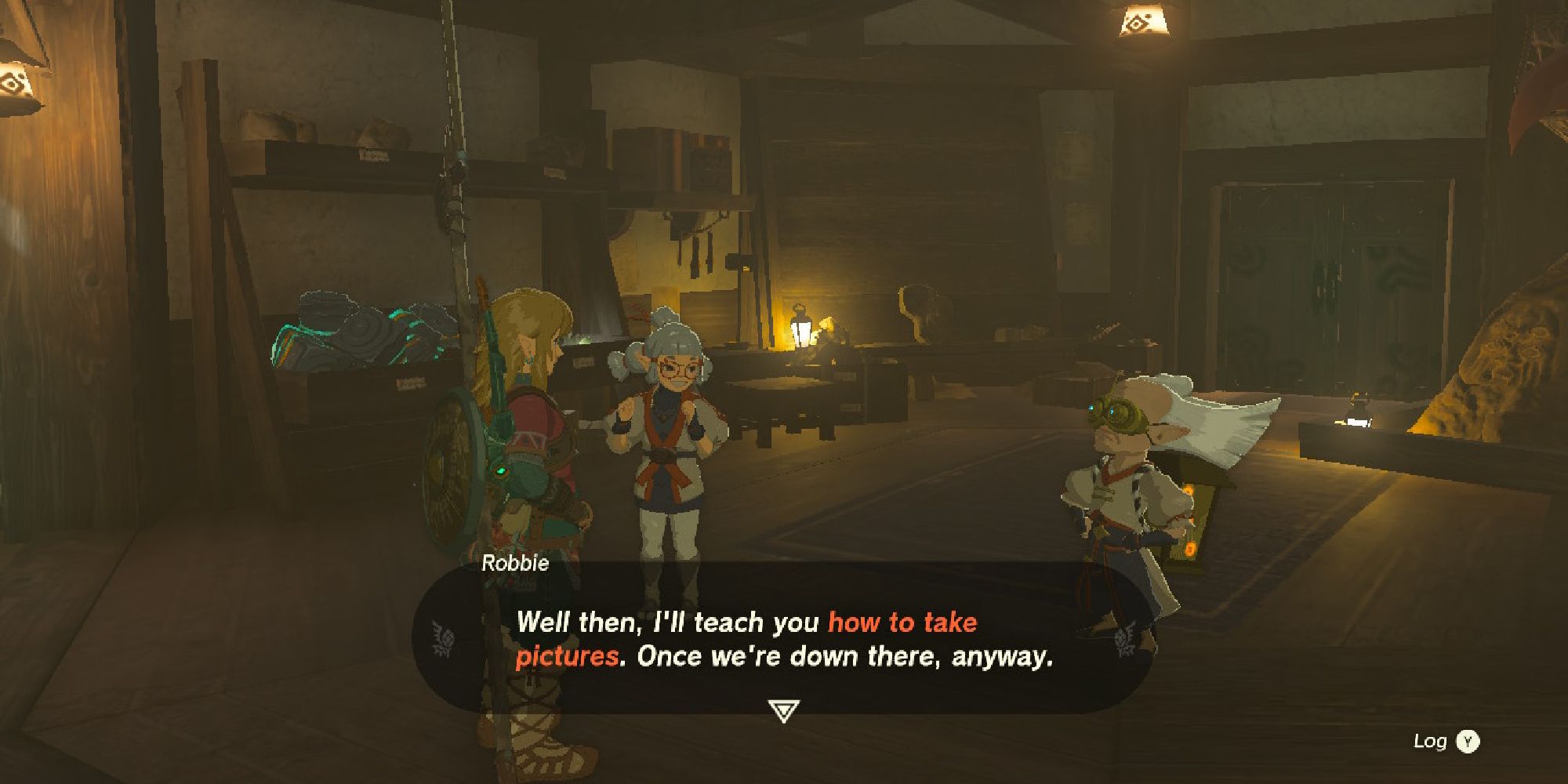The Legend of Zelda: Tears of the Kingdom brings back many mechanics that we first saw in Breath of the Wild. One feature that we see returning is the camera, which can be used with help from your Purah Pad. The camera will not be accessible right at the start of the game though.
In this guide, we are going to take a look at how to unlock the camera in Tears of the Kingdom. This will include the unlocking process, as well as what you can do with your new gadget. If you are familiar with the camera from Breath of the Wild, it's fuctions pretty much exactly the same.
How To Unlock The Camera
The camera will unlock shortly after you touch down in Hyrule and meet with Purah.
After a brief section with Purah, you will receive the Regional Phenomena quest. This is one of the main quests of the game, sending you to the four major races. Before setting out on your adventure, head to Robbie and Josha, who can be found near the north entrance of Lookout Landing.
Talking to the two of them will trigger a brief conversation, ultimately ending in Robbie telling you about the camera, but not mentioning how to use it. To get this bit of knowledge, you will need to venture into a chasm.
Once you are done speaking with the two, head south to the Hyrule Field Chasm. The location is just south of the landing and looks like a red splatter on the map. You can also see the location of the chasm on the map above.
Into The Chasm
From here, jump into the chasm! At the bottom, you will come across an NPC who will point you in the direction of Robbie. While in the chasm, it will be pretty dark, so we suggest using Brightbloom seeds to light your path. While here, your goal is to make activate Lightroots, which help fill in the map. These are giant root structures that function like real sunlight.
If you are hurt by Gloom while in a chasm, your hearts will be taken away, and appear to be broken. To regain these hearts, head either above ground or to a Lightroot.
To find Robbie and use the camera, head west to Iayusus Lightroot, which is highlighted on the map above. Here, you can find Robbie, who will explain how to use the camera, and direct you to take a picture for Josha.
You will now be able to freely use your camera whenever you want!
How To Use The Camera
The camera can be selected from the L button menu. When you select the camera, the UI will appear, allowing you to take pictures of what is in front of you, as well as a self-portrait (by pressing X).
You can take pictures of everything, but if you take pictures of specific items, they will be added to your compendium. Try taking pictures of every new thing that you come across!